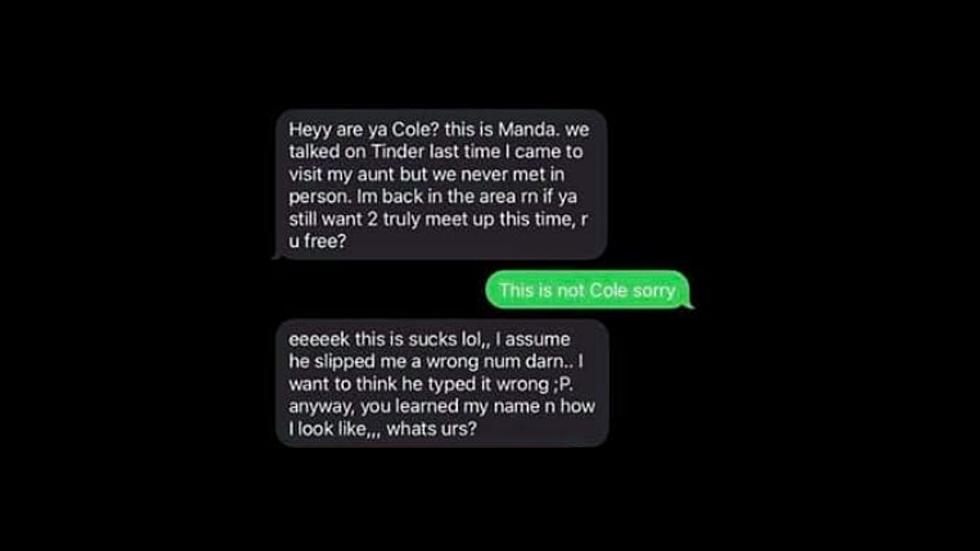New iPhone Update Includes Awesome New Emojis
If you have an iPhone and you can't get enough emojis, then you'll love the new iOS 9.1 update! It comes complete with an assortment of brand new, very detailed, emojis. This has been a long time coming.
The discovery of these new emojis came to me in the form of a bunch of little questions marks with boxes around them from my sister. I asked her why she was sending me question marks with boxes around them, and her response was, "Those are the NEW EMOJIS." I was immediately excited. The new addition to the emoji keyboard has everything from more detailed emotion faces, food & drinks symbols, and even a middle-finger (Finally)!
So, How do you get them? Simple. You have to update your iOS software.
- On your iPhone home screen go to 'Settings.'
- Click 'General.'
- Click 'Software Update'
- Once you've followed the steps instructed for the software update and your phone restarts, you should see all the new and exciting symbols.
Well, there it is. Enjoy your new emojis and happy texting!
More From Lite 98.7