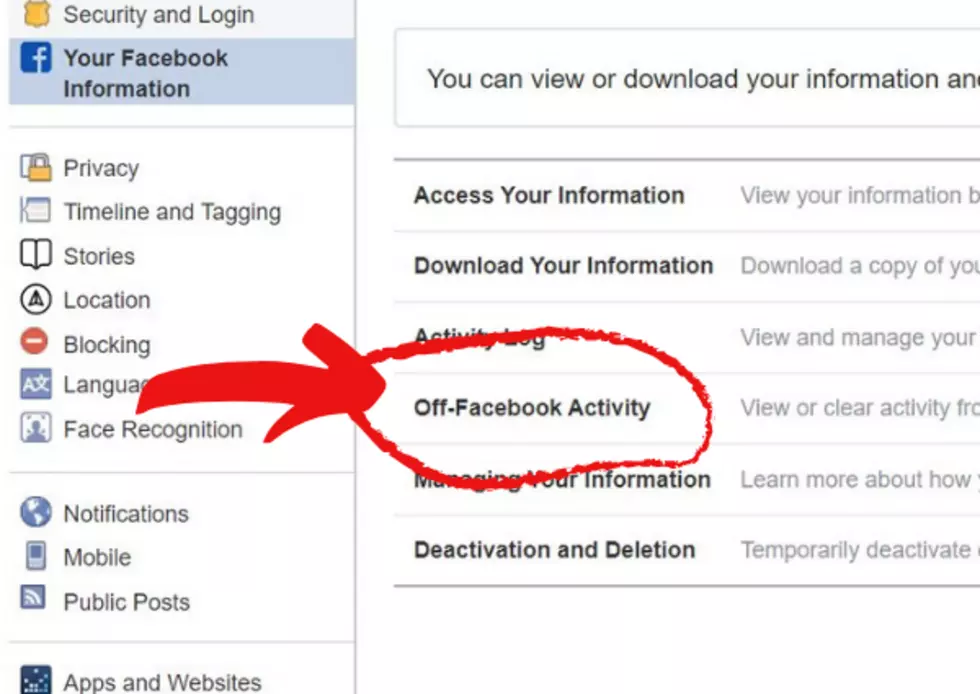
How to Stop Facebook from Tracking Your Activity on the Internet
Facebook is watching you, literally. The social media giant tracks your activity on the internet, even if you're not on their site.
You know how it goes: you browse something on a website, and when you get back to Facebook, there's an ad for that product. That happens because Facebook is tracking your activity even when you're not using their app. The good news is, you can turn that feature off.

The feature is called 'Off-Facebook Activity' - and Facebook uses it to customize the ads you see in your Facebook feed. Even if you turn this feature off, you'll still see ads, they just won't be 'personalized' to you.
Essentially, other websites send Facebook data about what you're reading, clicking on, and searching.
You can find out which sites are sending Facebook that data, turn off the feature, and clear your data history be taking a few steps on your app. Start by finding your Settings, clicking on Your Facebook Information, and then Off-Facebook Activity. From there, you can review data that was shared as well as turn off any future sharing. For a step-by-step process, PCMag put together a thorough explanation, complete with photographs.
Of course, none of this explains how Facebook knows you were just talking about something like 'cat trees' and coincidentally shows you an ad.
READ MORE: See 50 remote jobs that can pay well
More From Lite 98.7









